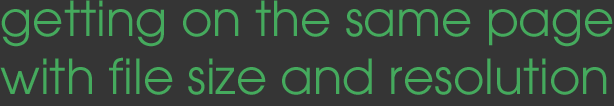
File size needs depend on intended uses. As a rule, stock image distributors require the largest file sizes, since final usage is unknown. Magazines can be more specific, although they may request Double Page (11 x 17 inches, A3 or 420mm x 297mm) for maximum flexibility in placement and cropping. Graphic designers and advertising art directors should be very specific about file sizes, since it's best for the photographer to deliver files within 10 percent of final size — unless the designer will handle resizing and output sharpening. Designers who do resize images should start with a larger size and reduce it, rather than attempting to increase the resolution of smaller image files. Web use and digital projection require much smaller file sizes, measured in pixels, and usually saved at screen resolution of 72 ppi. Widescreen HDTV requires a minimum of 1920 x 1080 pixels for uncropped images, though producers often ask for larger files to allow for panning and zooming.
uncompressed file size requirements for print
| RGB TIFF @ 300 ppi (default for 150-line screen) | |
| Double page (A3) | 50 MB |
| Full page (A4) | 25 MB |
| Half page (A5) | 12 MB |
| Quarter page | 6 MB |
| Eighth page | 3 MB |
| Billboard | 48 MB at 600 ppi (but 300 ppi is acceptable, i.e. 24 MB) |
The current, uncompressed file-size standard for commercial stock images is 48 to 50 MB. A 50-MB file works for larger than A3 reproduction, because posters, banners, point-of-purchase displays and billboards print with coarser halftone screens, measured in lines per inch (lpi). As the final size for such uses gets larger, so does the intended viewing distance, obscuring coarse screen patterns. Hence, a 50 MB image file at 200 ppi, which is plenty of resolution for a 100-lpi halftone or color separation, can then fill a 17x22 sheet.
Note, too, that software RIPs driving wide-format printing devices have sophisticated algorithms that interpolate image files on the fly. If reproducing images at larger sizes than an image file's pixel count allows, it is usually better to allow the RIP to resize large images — rather than using Photoshop, and then dealing with larger files during delivery, processing and storage.
digital capture quality parameters: sensor size and file dimensions
Camera sensor size and file dimensions offer only a rough guide to final printed quality. Digital image files may be made larger or smaller by interpolation in imaging software, which adds or removes pixels. RIP software and hardware can also interpolate during printing. Careful interpolation can increase digital image files in size by as much as 400 percent. However, even with the best software and a skilled operator, success depends on the qualities of the original file and the final output required. Note that increasing resolution through interpolation does not add detail to a file. It may, however, prevent obvious pixelation for a smoother look.
| Sensor Size (megapixels) | Dimensions (pixels) | Dimensions (inches @ 300 ppi) | File Size (8-bit) |
| 21.1 MP | 5616x3744 | 12x19 | 60 MB |
| 17.5 MP | 3413x5120 | 11x17 | 50 MB |
| 11.2 MP | 2731x4096 | 9x13 | 32 MB |
| 6.3 MP | 2048x3072 | 7x10 | 18 MB |